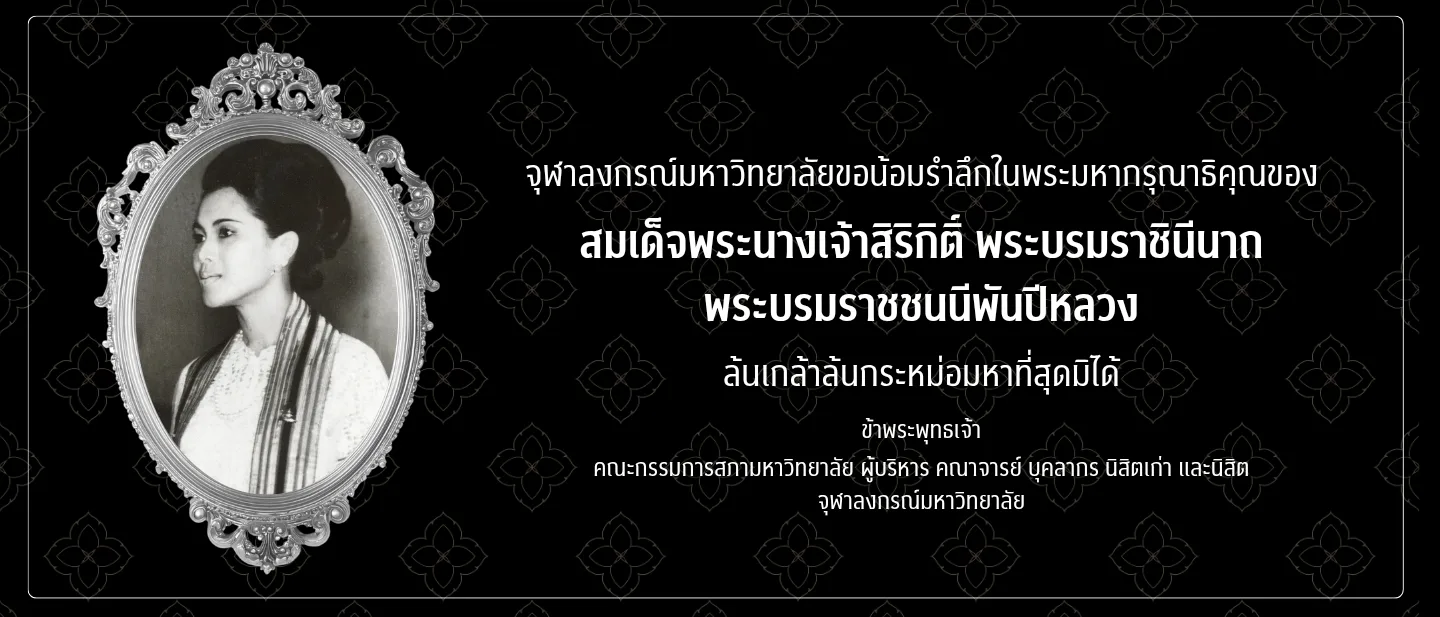For other services, check out https://www.it.chula.ac.th/all-services/?sub-filter-category=staffs
Temporary office:
Mezzanine Floor M2, Chaloem Rajakumari 60 Building (Chamchuri 10 Building)
and Meeting Room 204, 2nd Floor, Chamchuri 3 Building
254 Phayathai Road, Wang Mai Subdistrict, Pathum Wan District,
Bangkok 10330, Thailand
Tel: 02-218-0151
e-Mail: hr@chula.ac.th